To communicate via phone calls, video calls, and text conversations, many people use the Discord app. Many people are looking for apps like Discord and switching to other ones despite the fact that it can support professional livestreaming and fantastic discussions.
The most frequent causes of user migration include privacy concerns, a lack of strong integrations, and a less professional user experience. This resource will be useful if you are a member of this group and are seeking Discord alternatives or Apps Like Discord in 2023..
Best Apps Like Discord for Enhanced Chat Experience
There are several Apps Like Discord available for Android users that are comparable to Discord. Professionals have utilized well-known names like Skype and Microsoft Teams frequently. But you also have a lot of Apps Like Discord, like Slack, Troop Messenger, and Flock. Let’s examine the list more closely.
1. Microsoft Teams

One of the best apps like Discord for Android is Microsoft Teams, which has millions of active users from all around the world. Video calls, conversations, conferences, files, a calendar, and tasks are all conveniently housed in this collaboration and communication app.
You may conduct a conference call with Microsoft Teams without being concerned about security risks. With simple settings, you may also video chat with your loved ones, coworkers, or acquaintances. Share a link to get additional people to join your calls.
Microsoft Teams includes emoticons, GIFs, and message animations to make conversations more entertaining. Feel free to express yourself and add depth to discussions. Alternatively, if you are working on a serious project, utilize Teams to build group conversations and exchange files.
Because cloud storage is supported, Microsoft Team is incredibly simple to access from anywhere at any time. Additionally, it has a dashboard interface that you can use to manage shared stuff, including files, links, and photographs.
You may save critical information in a digital safe for increased security. If you use Microsoft Teams with a personal account, this functionality is accessible. The download of this app, which has a straightforward and user-friendly layout, is totally free.
2. Steam Chat

Improve team communication and group discussions by using Steam Chat. Some of its most important features are Friends List, which lets you know who is online, and Rich Chat, which enhances chats with links, videos, GIFs, emoticons, and many other features.
Steam features invite links that may be established in a couple of seconds if you wish to invite new friends. Send your pals the link via email or text and say hello to them. To ensure that you never miss a communication, it also offers alerts. The notifications may be tailored for each group chat, channel, or buddy.
Thanks to group chats, connecting everyone in your organization is much simpler. You only need to open a group chat, invite your peers, and start talking. It shouldn’t be difficult to utilize this program because of its user-friendly UI.
3. Flock

Flock is an effective team chat and collaboration app that speeds up your work. Flock consolidates all of your team’s communication channels if they are currently spread over several platforms for video conferences, best apps like Discord for Android, and email.
Through group messaging or one-on-one conversations, you can connect with your team or community using this app. It enables you to construct channels for certain conversations, which is perfect for your projects or division.
Numerous capabilities are available in Flock, such as the built-in send and search functionality that enables you to share or transmit files with only a touch. With video and audio call hold, screen sharing is also available. Additionally, it boosts productivity by providing surveys, to-do lists, and reminders.
It is possible to use this commercial messaging app on a variety of operating systems, including Android, iOS, Windows, Mac, and Linux. Additionally, you may interface with other programs like GitHub, Google Drive, Trello, and many others. Downloading Flock is cost-free. You can easily access and utilize this app because of its simple UI.
4. Wire

The best app like Discord to download on your mobile if security is your top priority is Wire. Your productivity will rise thanks to this platform for cooperation, which also keeps your information secure. You may converse and share information with Wire without concern.
This app offers easy and safe communication, whether you want group or private talks. Please feel free to submit files, links, or papers to gain feedback from your teammate. Additionally, it has a conference call button that you can use to start one with just a single click.
This Discord substitute has an easy user interface to improve teamwork. Additionally, it functions well across a variety of hardware and operating systems, allowing you to keep in touch with your team whenever and wherever you choose. Internet access is necessary. This application is free. Wire is one of the apps like Discord for Android, with more than 1 million downloads.
5. Google Chat

Google Chat is an effective app for team collaboration and communication that places a strong emphasis on security. With an effective and secure discussion, it aids in work completion. Chat is a widely used app with millions of users worldwide.
It has a few essential components. Let’s talk about group collaboration, which enables the use of Google Workspace for the creation and sharing of material using Docs, Slides, and Sheets. Additionally, it emphasizes easy scheduling, side-by-side editors, and one-click meetings.
You may filter shared material and chats using Google Search, which is integrated into Google Chat. You may quickly search for prior chats and discussions thanks to this.
The Google Play Store alone has more than 10 million downloads of Google Chat. Chat has you covered, whether you want to set up groups with files and tasks, message your team, or coordinate collaborations in rooms.
6. Skype

Who hasn’t heard of Skype? This platform has been widely utilized for free video conferences, voice calls, and instant messaging. It becomes one of the most well-liked apps like Discord ever created because of its capacity to join quickly.
Because Skype is cross-platform, you may use it on a PC or an Android device for more convenient communication at home or at the workplace. You may use it for so many things after installation, such as video calls and emoticons.
This app is appropriate for video conferences and meetings because it supports video calls with up to 24 participants. Additionally, it includes a chat function that makes it easy to connect with others quickly. The fantastic SMS Connect feature of Skype allows you to view and respond to SMS messages on your phone.
Skype makes it simple to share images and movies. Additionally, you may share your screen and store shared images in your gallery for later viewing. How about bringing more life to your conversation? To help you express yourself more effectively, this chat app is packed with emoticons, Giphy, and photos.
7. Troop Messenger
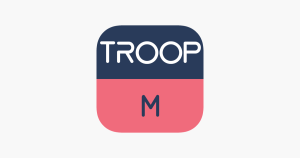
Troop Messenger is a fantastic workplace chat tool that promotes safe and secure corporate communication and data sharing since it was designed with security in mind. It becomes one of the most trustworthy group chat apps like Discord for your workgroups or organizations because it allows for limitless group creation.
This Discord-like app has a number of functions. In addition to group chat, which lets you exchange data with your whole team, individual chat is one of the key features that enables you to start a conversation with your team. Additionally, it allows for the exchange of music, video, and picture files.
Troop Messenger also offers the possibility to transfer files in a variety of formats, including doc, ppt, xls, and others. It has you covered, whether you want to share project reports or presentation slides. Additionally, it enables you to send attachments to other apps like Gmail or WhatsApp.
Additionally, this best free app, like Discord, supports data backup, which aids in data restoration. There is no need to worry about losing your data while this option is available.
8. Chanty

Chanty provides all the tools you need to boost productivity and business communication. Without needing to download other apps like Discord to your device, this Discord-like app enables excellent collaboration. It has an intuitive UI and is very simple to use.
The team collaboration app provides immediate messaging for team communication. Text messages can be sent through one-on-one discussions, public dialogues, or even secret communications. You can keep track of the conversation with the aid of a searchable message history.
Chanty offers group and one-on-one audio and video conversations in addition to text messaging for communication with your team members. It also contains the appropriate facility if you wish to send voice messages.
You can complete the jobs with the aid of Chanty’s task management tool. It provides a flexible and simple approach to organizing tasks, establishing due dates, and changing priorities using a Kanban board. For ease of use, you can easily combine this app with other apps like Discord from third parties.
You may get Chanty without paying anything through the app. However, you may upgrade and select a business package to benefit from cutting-edge features with improved user control.
9. TeamSpeak

Are you seeking a good Android app that enables quick and secure communication? One of the best options available to you is TeamSpeak. This app, like Discord, enables group chat and information sharing via public or private networks.
It provides a fantastic way for business people and gamers to communicate with a team, work together on a project, talk about strategy, etc. All you need to do to get started is connect to a TeamSpeak server. It keeps you linked, whether you’re at work or on the run.
The frictionless exchange of information and team communication promised by this Discord-like app Thanks to the ongoing addition of updates and new features to this app, Millions of people use this app to complete chores. TeamSpeak is the perfect collaboration and communication app for you, if you don’t mind spending money on it.
10. Slack

Slack can help you and your team communicate better. You can do more things with the aid of this Discord-like Android app. You may do a variety of tasks, like reviewing to-do lists, having chats, and contacting your coworkers, using this tool designed for small to large organizations.
You are able to categorize your talks by themes, projects, and anything else that is important. Messages can be sent to an individual or a group. By allowing team members to discuss and exchange papers, you can keep everyone informed.
Your preferred services, such as Zendesk, Dropbox, and Google Drive, may all be linked with Slack. It includes a robust search tool with a central knowledge base for your utmost convenience, allowing you to preserve and index previous chats.
More than 10 million people have downloaded this app from the Google Play Store alone. Slack is entirely available to everyone and is free. However, there are no in-app purchases included to improve the functionality.
Conclusion
There are a lot of apps like Discord available, but you can’t just choose any platform to manage your professional projects or enterprises. This app recommendation was developed specifically for you to help you communicate and work together with coworkers, friends, or family.
