Looking for the best call recording apps on offer in 2023? Whether you use an iPhone or an Android device, there are plenty of great options available! The ability to record important conversations is essential in many areas of life. Whether it’s an important phone call with a client or an in-depth discussion with a friend, the ability to go back and review a conversation can be incredibly helpful.
Users can monitor and store phone call conversations with best call recording apps. It allows users to record calls for multiple uses. We have listed such apps for recording phone calls in this article.
Can you record a phone call on your phone?
Thanks to the advent of modern technology, it is now possible to easily record content on your phone, allowing you to capture audio during phone calls. While most Android and Apple devices don’t offer built-in call recording software, both paid and best call recording apps are available from the app store with just the press of a button. When you choose effective, easy-to-use recording tools, high-quality audio capture is only ever a few clicks away!
11 Best Apps to Record Calls
With so many apps available for recording calls, it can be hard to know which one is best for your needs. Here is a list of the best call recording apps and why they stand out from the rest.
1. uMobix

Developed for parental supervision, uMobix is a spy app for tablets and smartphones. Both iOS and Android smartphones can use it. Tracking incoming, outgoing, missing, and erased phone conversations with complete data is a critical tool for guardians who wish to monitor their children’s connectedness.
uMobix is a paid service, but they do provide their users with a detailed demo session to demonstrate how exactly the application works. The monthly pack is o $49.99, and the $29.99 if you subscribe for 3 months. This application has a rating o 4.3 out of 5 stars on Trustpilot. This application is a great way to track your kid’s activities.
2. Call Recorder – callX

CallX is another amazing phone call recorder app. You can track phone calls on your Android smartphone using this software automatically. Furthermore, users can quickly start recording by shaking their smartphone whilst being on a call simultaneously.
The features are free to use but for those users who would like to upgrade to premium, the costs are $ 4.9. A vast selection of languages to choose from is available. You can simply connect your Google Drive or Dropbox if you wish to store your data there. It works on Android devices. The app had a rating of 4.1 out of 5 stars on Google Play Store.
Download: Play Store
3. Automatic Call Recorder
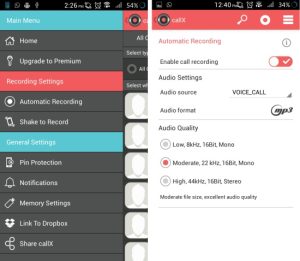
Automatic Call Recorder is another well-known app for recording phone calls. Play the audio, annotate, and send it to others. Call recordings can also be stored and synced to the server thanks to their unity with Google Drive and Dropbox. Record important phone calls, and save them on this app. The application is free to use, however, it contains advertisements that can pop up from time to time. They have a rating of 3.7 out of 5 stars on Google Play.
Download: Play Store, App Store
4. mSpy

mSpy is a powerful phone recording application out there to track your call logs. It enables you to monitor what team members or kids are up to online and on their phones. Both iOS and Android smartphones are functional with their free services. Other users stay unaware of this tracking. mSpy provides users with a free demo to use before subscribing. Three price options are available: 1 month ($48.99 per month), 3 months ($27.99), and 12 months ($11.66). mSpy is rated 3.5 out of 5 stars on Trustpilot.
5. Call Recorder Automatic

Call Recorder Automatic is a great app for recording phone calls. Users can track phone conversations with the automated call recording while they’re still on the line. Decide which callers or incoming or outgoing phone conversations you want to record, as well as which calls you want to retain or not. Instantly disclose the identity of an unknown phone call.
The application allows users a free trial before purchasing the premium services. The cost of each month is 230 INR, and all prices include GST. They have a rating of 3.6 out of 5 stars on Google Play Store.
Download: Play Store
6. Call Recorder iCall

Call Recorder iCall can record calls for you effortlessly. It is one of the well-known best call recording apps for iOS users. Launch the application, select “Record,” and then proceed with your phone call. You can then retrieve the tape, later on, play it again, switch to some other program, etc. once the conversation has ended. Take advantage of the free trial’s all-inclusive benefits. You can purchase the premium version for $ 9.19 each week. The application has 4.6 out of 5 stars on Apple App Store.
Download: App Store
7. Call Recorder VoIP
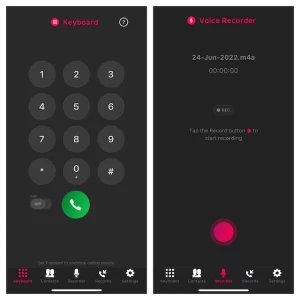
One of the top iPhones is Call Recorder VoIP, which enables you to record calls and save them. You have the option to choose whether to turn the audio into text, send them to others, or sync them to your chosen cloud services using this app. Recording calls are possible regardless of whether you have internet access or not.
Record incoming and outgoing calls from all of your contacts. Download recordings on a computer or MAC device. The subscription package of Call Recorder VoIP starts at $ 9.15. The application has a rating of 4.3 out of 5 stars on Apple App Store.
Download: App Store
8. Cube Call Recorder

Cube Call Recorder is one of the best call recording apps. It enables call recording for the majority of Android device models. On Android smartphones, Cube Call Recorder can track calls made using a variety of apps, including Facebook, WhatsApp, Slack, Google Meet, messenger, telegram, and more.
Although this app’s free edition contains advertisements, it nevertheless provides the majority of the crucial call-capturing functionality that customers require. More services are accessible with paid subscriptions. This however does not mean you get fewer features on the free version. The app has a 4-star out of 5 rating on the Google Play store.
Download: Play Store, App Store
9. CallApp

This program is one of the best apps for recording phone calls, along with the detection and blocking of spam calls. The identity of incoming calls can be identified using their cutting-edge caller ID software. Users can easily capture conversations using CallApp’s Automatic Call Recording feature.
The majority of the features on this application are free. But users who want a smoother experience can switch to CallApp premium for just $1.99 a month. It is compatible with Android version 5 and above. They have a rating of 4.3 out of 5 stars on Google Play.
Download: PlayStore
10. Call Recorder – IntCall
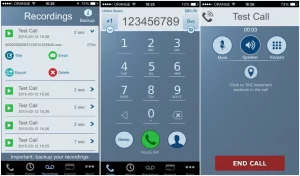
Call Recorder – IntCall is one of the best call recording apps. Call Recorder allows you to place and capture both domestic and foreign calls. Your phone records the complete conversation and stores it. IntCall costs 7.50 INR for each minute of audio taping. As soon as you verify your transaction, money will be deducted from your iTunes Account. The application has a 3.7 stars rating on Play Store and 4.2 out of 5 stars on Apple App Store.
Download: Play Store, App Store
11. Rev Call Recorder
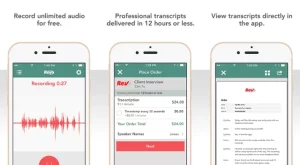
Rev Call Recorder is the best iPhone app to record phone calls. It is available for all iOS devices. This call recorder app is considered best for iPhone devices since there is no limit on the number of call recordings and length of the call record. Furthermore, there are no subscription charges or hidden costs for recording calls on this app.
In addition, you can also share your call recordings via several channels such as email, messages, or Dropbox. Regarding call recording, it is the best app to record phone calls on iPhone devices. The only fees are charged when you get transcription services. The transcription is charged per minute of the audio. Apart from this transcription facility, the rest of the app is free to use.
Is there an app to secretly record phone calls?
Some of the above best call recording apps are able to record phone calls without notifying all parties. However, it’s always best to be careful about this, as recording someone without their permission could lead to legal issues.
Is it legal to record a phone call?
Call recordings are subject to the laws in your jurisdiction. Before recording a phone call, it is important to find out what rules apply in your region. Generally speaking, you should get permission from other people on the call before recording a conversation.
How do you record both sides of a phone call?
Most phone call recording apps allow you to capture multi-channel recordings. This means that you can record audio from multiple speakers at once.
What is the best way to record a phone call?
In most cases, best call recording apps are the best way to record phone calls! Using the right app system, you can capture content in real time on the device you’re using to communicate. This makes for clearer, more effective final recordings.
